8 Best Business Card Scanner Apps

Despite how frequently people connect over email and social media, business cards are still the quickest, simplest way to exchange contact information. When you’re starting a business, networking with the right people is essential to growth, which is why it’s worth having business cards on-hand when you attend a networking event or meet with a potential client.
But while having a business card to give is great, the fact remains that paper isn’t always the most reliable material. Fortunately, among the various apps available for business owners, business card scanner apps exist—giving you the ability to make physical business cards, digital.
Best Business Card Scanner App Options
- ABBYY Business Card Reader: Best overall on the market
- ScanBizCards: Best for integrating with your CRM
- CamCard: Best for close team collaboration
- Wantedly People: Best for batch processing
- HubSpot Business Scanner: Best for HubSpot users
- Sansan: Best for corporation-wide management
- CardHQ: Best free business card scanner app
- Evernote: Best for those who already have too many apps
Taking a photo of someone’s business card is fine if you don’t mind adding a few unnecessary steps to your life. But, as a busy business owner, do you really want that?
Instead, you can use a business card scanner app, which is powered by optical character recognition (OCR) technology. Using your smartphone’s camera, these apps scan business cards and automatically save the contact details to your smartphone so you don’t have to manually add them from a photo. That way, you’ll save precious time and be able to gather more contacts in a short period of time.
A good business card scanner app should open, quickly scan a business card, and automatically add the contact in a matter of seconds. Although there are many apps available for iOS, Android, and the web, some are better than others.
Here, we’ve gathered a list of the best business card scanner apps available today, each of which excels in different ways.
1. ABBYY Business Card Reader
First, although ABBYY’s award-winning OCR technology powers a number of quality solutions, their Business Card Reader is one of the best applications. Here are some of its core features:
- Scans and stores contact information from business cards in up to 25 languages
- Award-winning OCR accurately recognizes and organizes names, organizations, phone numbers, and email addresses
- Smart recognition automatically crops out backgrounds
- Automatically fills missing data like country codes and extensions
- Corrects manual errors like typos or accidental deletions
- Syncs and backs up data across smartphones, tablets, PCs, and other devices
- Allows contact sharing via email as VCard or JPEG files

Image source: ABBY Business Card Reader
When it comes down to it, ABBYY is one of the most flexible and feature-rich business card scanners on the market.
Platforms: iOS, Android, Windows
Price: Free, with paid plans starting at $29.99 per year
2. ScanBizCards
Next, ScanBizCards is one of the best business card scanner apps specifically designed for events. With a variety of data recognition protocols, ScanBizCards makes it much easier to sort business cards and store the information effectively. Some top features include:
- Scans traditional business cards as well as conference badges with the paid plan
- Easy CRM integrations let you seamlessly add or update leads to your system
- Allows you to assign contacts to specific accounts for targeted, personalized follow-ups

Image source: ScanBizCards
Most businesses go to conferences or networking events to connect with other business owners, as well as generate contacts and leads. You’re missing out, however, if you gather all those paper business cards and are just too busy to do anything with them. ScanBizCards lets you take the information you get in person, and quickly integrate it into your sales and operations infrastructure.
Platforms: iOS, Android
Price: Free, with paid plans starting at $100 per user per year
3. CamCard
CamCard is an intuitive business card scanner app that makes digitizing, managing, and sharing business card contacts easy. Features include:
- Easy exchange of contact info with others directly within the app
- Ability to annotate contacts with notes and reminders
- Tracks contact changes, so if a contact is promoted or changes organizations, you get notified
- “Secretary Scan” mode lets executives invite their personal assistants to save contact details on their behalf
- Batch business card scanning

Image source: CamCard
Moreover, all CamCard information is securely stored in the cloud and synchronized across multiple devices so you can access and manage it anywhere.
Platforms: iOS, Android
Price: Free, with paid plans starting at $5 per user per month
4. Wantedly People
We’ve all procrastinated from time to time, and nobody can blame you for not wanting to individually scan your 1,000-card strong business card collection. However, an app like Wantedly People makes the process easier. This is perhaps the best bulk business card scanner on the market.
- Scan up to 10 cards at once without contacts getting jumbled
- Generates new contacts automatically and uses AI to improve accuracy
- Searchable via phone number or email address
- Allows you to make calls or send emails in-app
- Offers in-app business chat with other Wantedly People users
- Sharing contacts and business cards is easy

Image source: Wantedly People
Wantedly People makes it easy to upload a large, existing business card collection and works almost like your contacts app on your phone. Just click in the app and you can make calls, send emails, and stay connected within your small business network.
Plus, unlike some of the other options on our list, Wantedly People does not require a paid premium plan to access all of their advanced features—making it one of the best free business card scanner apps out there.
Platforms: iOS, Android
Price: Free
5. HubSpot Business Scanner
If you’re already using HubSpot’s popular CRM software, this free app is a perfect addition. The features for the HubSpot Business Scanner include:
- Machine learning algorithms that accurately match business card data to existing CRM fields
- Machine learning ensures that the app gets smarter over time, reducing the likelihood of scanning mistakes
- Tracks contact history, including sent emails, follow-ups, and more

Image source: HubSpot
As a completely free tool for HubSpot users, the HubSpot Business Card Scanner is a valuable tool that reduces the amount of time you need to spend managing your address book so you can instead spend it connecting with your customers.
Platforms: iOS, Android
Price: Free
6. Sansan
Sansan looks simple, and it can easily be used by sole proprietors and small businesses alike, but it’s truly designed to manage enterprise-level address books. Sansan itself offers cloud-based contact management for corporations, and the business card scanner is made to be equally robust.
Features for the Sansan business card scanner app include:
- Lets you build a contact database that is accessible from anywhere
- Digitization occurs both automatically and manually, ensuring accuracy
- Contacts are easily annotated with tags, notes, and meeting reports
- Easy to adjust sharing level with employees
- Contacts can be called or emailed directly in-app
- Easy to share contact info with third-party tools like email services and CRMs
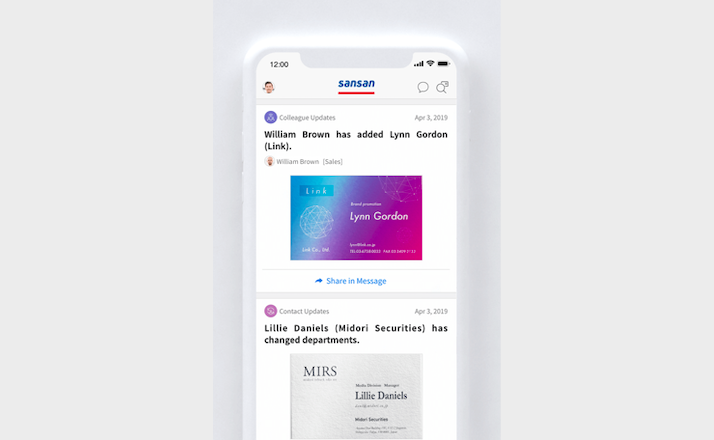
Image source: Sansan
Sansan is built to manage millions of contacts, with features designed to make enterprise-level contact management easier. Still, it’s intuitive and simple for individual business owners to use as well.
Platforms: iOS, Android, Web
Price: Free with custom paid plans available
7. CardHQ
CardHQ is the most comprehensive, feature-rich free business card scanner app on this list, and most likely on the market. This free tool comes with an impressive list of premium features, including:
- Unlimited business card scans
- Batch processing
- Automatic backups
- Multilingual support
- Cards may be shared through email, WhatsApp, Facebook, and Twitter
- Auto send introduction email for each name card scanned
- Search for cards like searching on Google

Image source: CardHQ
Overall, CardHQ is intuitive, simple, and seamless for anybody to use. Don’t be fooled by the free price tag, this is one of the best business card scanner apps out there.
Platforms: iOS, Android
Price: Free
8. Evernote
If you feel like you’ve already got too many apps on your device, you can also repurpose Evernote to scan your business cards. Once you’re signed in on the mobile app, press and hold the + icon, then select the camera to add a new photo as a note.
Evernote uses OCR to automatically recognize documents and business cards. It’s actually a surprisingly feature-rich tool:
- Scanning is as simple as pointing and shooting
- Makes it easy to email contacts your information from the app
- Easy to annotate cards
- Sends reminders if you want to stay in touch
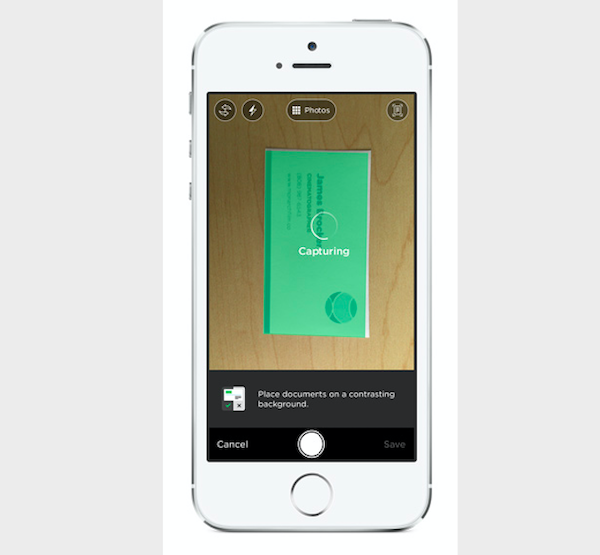
Image source: Evernote
Evernote may not always notice that you’ve scanned a business card, but you can select individual cards and manually save them as business cards. It’s not quite as robust as some of the other options, but if you already use Evernote frequently, it’s easy to add business card scanning to your workflow.
Platforms: iOS, Android
Price: Free with paid plans starting at $9.99 per month
The Bottom Line
Hopefully, this list of the best business card scanner apps will serve as a good starting point as you look to digitize your business card collection or streamline your networking.
Whether you need an enterprise-level solution or you’re just looking to add contacts to your phone in a hurry, these apps can help you out. They’re available for all budgets and companies of all sizes.

Nick Perry
Nick Perry is a freelance writer based out of Boston. After working in Hollywood and Silicon Beach, he launched his own small business and frequently referenced Fundera’s resources. Now, he’s a contributing writer at Fundera. Nick has written extensively about small businesses, ecommerce, the restaurant industry, and entertainment. His work has appeared on Entrepreneur, Digital Trends, Toast’s On The Line, and more.

