How to Set Up a Facebook Business Page in 7 Simple Steps

How to Set Up a Facebook Business Page
- Create a Facebook account or login in. You’ll need to do this to be an administrator of the page.
- Create a page. This will prompt you to set up your profile as a business or brand.
- Fill in your business information. In this step, you’ll enter your basic business information.
- Choose your images. Now you’ll be able to upload a cover image and images of your business.
- Customize your Facebook Business page. Facebook allows you to customize and optimize your business’s presence.
- Create some content. Before you invite people to your page, create content that would engage them further once they get there.
- Review your page’s insights and analytics. Use Facebook’s analytics tool to see how users are interacting with your page.
- Connect your social media profiles. If you’re on other social media platforms like Instagram, be sure to connect them with your Facebook business account.
Having an online presence as a small business owner as never been more important—and that includes a Facebook business page. With 2.27 billion users, Facebook is the most popular social media platform in the United States.[1] Odds are, your target customers are on Facebook, so you should be too.
But when it comes to creating a Facebook business page, you might feel a little lost. We’re here to break down every step toward how to make the perfect Facebook business page to get your small business found.
1. Create a Facebook account or login in.
You’ll need a personal account as an administrator of your page. If you don’t already have a personal account, you’ll need to sign up for one to get a Facebook business page live. Don’t worry—this won’t sync all your personal Facebook data with your business Facebook data. When you work on the business page you’ll show up as the business’s administrator. Only administrators and pages owners can see who other administrators are. Facebook users who interact with your business Facebook page won’t see your personal profile.
2. Create a Page.
Go into your settings and select “Create a Page”:

If your aim on creating a Facebook business page is to promote your business or brand, select the “Business or Brand” option. Some entrepreneurs may be interested in promoting themselves as a Public Figure, or interested in building a community around their brand—this is a great option to pursue further down the line as your brand grows and becomes more recognizable to a larger audience.
After clicking “Get Started,” you will receive a series of prompts in which you can input your business’s name and choose your industry category. There are options as specific as “Automotive Repair Shop” or as general as “Local Business.” Your industry choice (and even your business’s page name) can be changed down the line, so just try to pick the best fit for your small business for now. If anything changes later on, like your business’s name or even your product or service, Facebook allows you to quickly change all of these options when that time comes.
3. Fill in your business information.
Next, fill in your business’s address and phone number.
This is an especially crucial step for businesses who want to be found by local customers—they’ll be able to contact and stop by your business. If you have an online business, work from home, or a business that is not located at a brick-and-mortar shop, you can choose to not display your address on your page, if you prefer.

Another great thing about Facebook is that it allows customers to directly engage with your business—so even if you don’t have a real store, or don’t want to provide a number, you can direct your followers to contact you via Facebook’s messenger or on the page itself.
4. Choose your page’s images.
Now onto the fun part of creating a business Facebook page! You’ll need to choose an image for your Facebook page’s Profile Picture and Cover Photo.
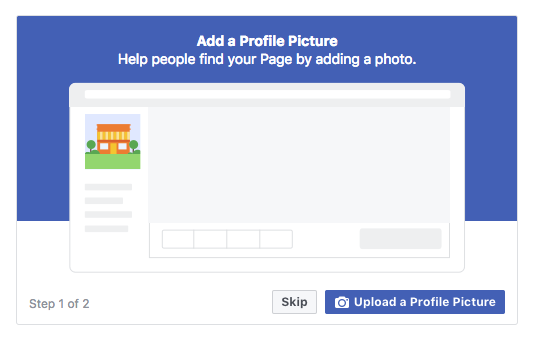
For your Profile Picture, decide what you want the “face” of your business page to be—you could choose your business’s logo (a great option if you’re looking for brand recognition) or a picture of your store. If your business is online-based or you freelance online, you could do an image that represents your work. Most importantly, you want your profile picture to showcase an easily recognizable aspect of your business—we recommend using your business’s logo or an image of your store with some sort of sign or signifier that indicates this is your unique business.
You’ll also need to select an image for your cover photo. Whatever image you don’t use for your profile picture, you can use for your cover photo. For example, if you select your logo to be your profile picture, use an image of your employees at work for your cover photo, or vice versa.
You can be more creative with your Facebook business page’s cover photo. If you have a physical shop, take a great picture of your brick-and-mortar store or workspace that either shows off the location of your business or indicates what your business does! For example, if you own a bakery, choose a picture of yourself or your employees at work in the bakeshop.
The options for your photos are endless—just make sure the image is appropriate for your business and conveys what your product or service is to those that have never seen it before. Just remember to never make a potential customer guess what your business is! Tell them straight out, and as creatively and interestingly as you see fit.
Here’s an example of how your newly created Facebook business page will look after you’ve chosen a Profile Picture and Cover Photo:

Remember, you can always change either of these images at any time. A great way to keep followers interested and up-to-date on your business Facebook page is to routinely update the pictures to convey changes in your business, seasonal changes, or to promote sales and events for your business.
5. Customize your business page.
After completing these first few steps, Facebook will prompt you to complete further information for your business page in this module:

As you can see, there are nearly unlimited options to customize your Facebook business page, all of which will optimize your business’s status on Facebook. These options include your business’s website, a short description of your business, and even the option to create a special username for your Facebook business page.
If you want to make the best business Facebook page possible, we recommend doing every customization Facebook offers you. Your users will benefit from reading a short description about your business, and a cover photo will help engage users right off the bat. You can even add a more detailed description of your business in the “Story” feature, allowing you to expand on what your business does, and why users should care.
6. Create some content.
Once your Facebook business page is live, it’s tempting to send invites to like your business to everyone you know.
But wait just a second—take some time to create posts that users can engage with once they get there. You can share some of your own posts with updates and photos of your business, or you can share other articles and content you find across the internet.
Have a cool event coming up? You can also create specific types of posts geared toward an event you want people to attend.
One of the best ways to keep customers engaged with your business Facebook profile is to be active. Make sure you’re creating interesting and relevant content for them from the start.
7. Review your business page’s insights and analytics.
Now, one of the best things about venturing online to set up a Facebook business page is all of the insights and analytics that come with it. You’ll receive a wide range of notifications that allow you to keep close tabs on users interacting with your business page and posts—which will allow you to be a more attentive business owner.
Your business Facebook page has the ability to track all kinds of analytics to provide insights into your audience that may have never known without it, including likes and comments, clicks to your website, and even how many views you’ve received on your posts. There are probably metrics that you didn’t even know you could follow from your Facebook page.
Insights and analytics are a great tool to keep track of your audience and understand your potential customers, so get familiar with it and use it to your advantage.

8. Connect your social media profiles.
If you’re already on another social media network like Instagram, you have the option to connect your Facebook business page with your Instagram page. This is a great way to connect followers that are already interested in your business to a bigger platform, where they can really interact with you and possibly attract a larger audience to your business page.

Why You Need to Make a Business Facebook Page
Although setting up a business Facebook page can seem like a daunting task at first, it’s really not all that challenging to get started. And remember—you’re making a smart investment in growing your business.
As we mentioned previously, Facebook is the most popular social media network with 79% of U.S. users regularly using Facebook, according to a 2016 PEW survey.[2] One-third of Facebook users also engage with brands regularly while online, so if you don’t have a presence there yet, there’s no better time to figure out how to set up a Facebook business page.[3]
There’s a huge opportunity for small businesses to reach new audiences: 97% of consumers search online for local businesses regularly, and 90% of consumers read online reviews before even visiting a business.[4] If your business isn’t online, you’re missing out on an huge, untapped audience of potential customers. Facebook in particular is an easy-to-use, and more importantly free, service that you can use to advertise your business in an engaging and fun way.
Because you have control over how you set up your Facebook business page, you can easily shape your business’s image, and can prove to a potential customer the reliability of your service and friendliness of your employees without them having even visited.
It’s Really That Easy to Make a Business Facebook Page
Facebook is an excellent social media network for small business owners to start out on—it’s easy to use, customizable, and has the biggest platform of any social network for small business owners to connect with new audiences. Facebook business pages also allow users to leave reviews of your business—a huge benefit to you, especially as 56% of consumers say they are more likely to recommend a brand after becoming a fan on Facebook.
Take advantage of the opportunity to reach a new, wider audience online and enjoy building a Facebook business page that represents who you are as a business owner and shows off the best of what your business can do.
Article Sources:
- Statista.com. “Most Popular Mobile Social Networking Apps in the United States as of September 2019, by Reach“
- PewResearch.org. “Social Media Update 2016“
- SproutSocial.com. “18 Facebook Statistics Every Marketer Should Know in 2020“
- BrightLocal.com. “Local Consumer Review Survey“

Katie Campbell
Katie Campbell is a former content marketing associate at Fundera. She enjoys helping business owners build their marketing, sales, and social media strategies with helpful stories.