Most industries can make standard accounting software work for their needs, but some industries, like the trucking industry, benefit from more specialized solutions. In this article, we’ll evaluate your best trucking accounting software options.
Finding good trucking accounting software can be a challenge. You want something that will fit your company’s needs but that’s still easy for your staff to learn and use. In addition to the time your staff will spend learning a specialized solution, industry-specific software often requires a sizable monetary investment—so you want to choose correctly the first time.
What are the best options for trucking accounting software? The following are my top five picks for trucking accounting software.
Some of these solutions are all-inclusive and ideal for larger enterprises. Others are designed for smaller trucking companies or owner-operators and offer either very basic accounting functions or integrate with QuickBooks, rather than trying to handle all the accounting functions as part of the logistics software. I have also included a section for some apps that can help owner-operators and company drivers keep track of important individual information.
The Top 5 Trucking Accounting Software
1. Q7 by Frontline Software Technology
Q7 is an all-inclusive trucking software solution—including a trucking accounting software. In addition to handling all your trucking company’s logistics, including dispatch and order management, Q7 offers a full, onboard accounting package, including payroll, accounts payable, accounts receivable, and general ledger. Built from the ground up, all modules have the same look and feel, and there is even a cloud-based version of the software available for a monthly subscription fee.
Worried about your staff’s ability to get up to speed quickly? All Q7 sales include training and technical support. Depending on the employee’s duties, they may need between four and eight hours of training time.
2. Axon Trucking Accounting Software
Like Q7, Axon is a complete solution for your trucking company. Real-time integration is a key benefit of this robust software. Unlike some solutions on the market, Axon requires you to enter information into the system once, making it an extremely efficient trucking accounting software solution.
For example, with some non-integrated software solutions, you have to manually enter an invoice for a fuel bill in as many as four different locations. (And if you need help with balancing invoices, take a look at the best trucking factoring companies). With Axon, that data only needs to be entered one time, in one place, and it flows through to all the necessary systems. This saves your operation hours of unnecessary administrative time each month, not to mention helping to avoid costly errors.
3. TruckBytes
TruckBytes offers both free and paid trucking accounting software solutions designed to simplify all your record-keeping. TruckBytes does not yet support payroll, but many other basic accounting functions are available, including invoicing, trip reports, and profit and loss statements. If you are an owner-operator or are bootstrapping your trucking company, TruckBytes may be the perfect solution for you.
4. RAMA Logistics Software
RAMA Logistics Software is perfect for the smaller trucking enterprise. Affordably priced as a monthly subscription, RAMA lets users enter their logistics information into a no-frills interface and then push that information to QuickBooks Online for easy accounting. RAMA supports calculation by miles, weight, piece, or flat rate, giving you true flexibility as you support different types of customers and grow your trucking company.
Support is available via a webform or email.
5. LogiPoint Web by TransTech Industrial Software
Like RAMA, LogiPoint integrates with QuickBooks Online, making collaboration with your accountant painless. In addition to the reports you can produce after integrating LogiPoint with QuickBooks, this solution also boasts a comprehensive report library. The interface is very attractive, with the color-coded Load Board making at-a-glance analysis of your loads a breeze.
Support via remote connection is free for the first 30 days, and ongoing operational support is free via phone, fax, or email. Urgent support and one-on-one assistance is available at an additional cost.
Help for Independent Drivers, Owner-Operators, and Fleet Drivers
Do you have difficulty getting receipts and other important information from your drivers? Are your drivers’ expense reports always late? Or perhaps you’re an independent driver or an owner-operator, and you need to streamline your processes to make sure you get paid on time.
Many of the expense tracking apps that business owners use for other industries can also help truck drivers stay organized while on the road. The following are my top three picks for all small business owners—trucking company owners may find them beneficial in addition to their trucking accounting software and independent drivers will likely find they can’t live without these.
- MileIQ. Do your drivers often find themselves trying to re-create their logbooks? Rather than leaving the actual mileage to chance or guesswork, simply ask your drivers to install MileIQ on their smartphones. MileIQ tracks your drivers’ mileage in the background on their phones automatically, without them having to remember to turn it on. When the driver reaches their next rest stop, they can update their logbooks with the information captured by MileIQ.The app records the total mileage as well as the starting point and final destination of each leg of the drive. Drivers can even enter dollar amounts for tolls, making expense reporting easy. MileIQ emails summary reports each month for easy record-keeping and auditing, a must-have for independent drivers and owner operators!
- ReceiptBank or Hubdoc. Paper receipts are easily misplaced and can be ruined by extreme temperatures or moisture. ReceiptBank and Hubdoc are two solutions that eliminate these risks. By installing an app on the driver’s smartphone and using their phone’s camera, your drivers can eliminate the stress of receipt management. They can simply open the app, take a photo of the receipt, and it is synced up to a cloud-based repository for later classification and review. Once the receipt has been captured, your driver can throw away the original, because digital receipts are accepted by the IRS for expense verification.Both ReceiptBank and Hubdoc integrate with QuickBooks Online, as well as a number of other accounting solutions, helping you streamline your accounting processes.
- Expensify. Regardless of the industry, expense reports are no fun. The last thing a driver wants to do after a long haul is take time away from their family to complete their expense reports, but they understand the importance of submitting these in a timely manner. Expensify makes submitting expense reports easy. As with MileIQ, ReceiptBank, and Hubdoc, Expensify is easy for your drivers to install and use on their smartphones, but they can also use it on their laptop computers. Reimbursements can be processed directly through Expensify, too, simplifying the process further.
***
Whether you choose an all-inclusive trucking accounting software solution, something that integrates with QuickBooks or other accounting software, or standalone apps to help your drivers stay organized, proper use of the solution is the key to producing reliable reports and records. Resist the urge to try to save time and money by skipping training on whatever solution you implement.
Take the time to educate all members of your trucking enterprise on the importance of accurate recordkeeping and use of the software so you can be sure to get the most out of your accounting and recordkeeping solutions.

Billie Anne Grigg
Billie Anne Grigg is a contributing writer for Fundera.
Billie Anne has been a bookkeeper since before the turn of the century. She is a QuickBooks Online ProAdvisor, LivePlan Expert Advisor, FreshBooks Certified Beancounter, and a Mastery Level Certified Profit First Professional. She is also a guide for the Profit First Professionals organization.
Billie Anne started Pocket Protector Bookkeeping in 2012 to provide an excellent virtual bookkeeping and managerial accounting solution for small businesses that cannot yet justify employing a full-time, in-house bookkeeping staff.
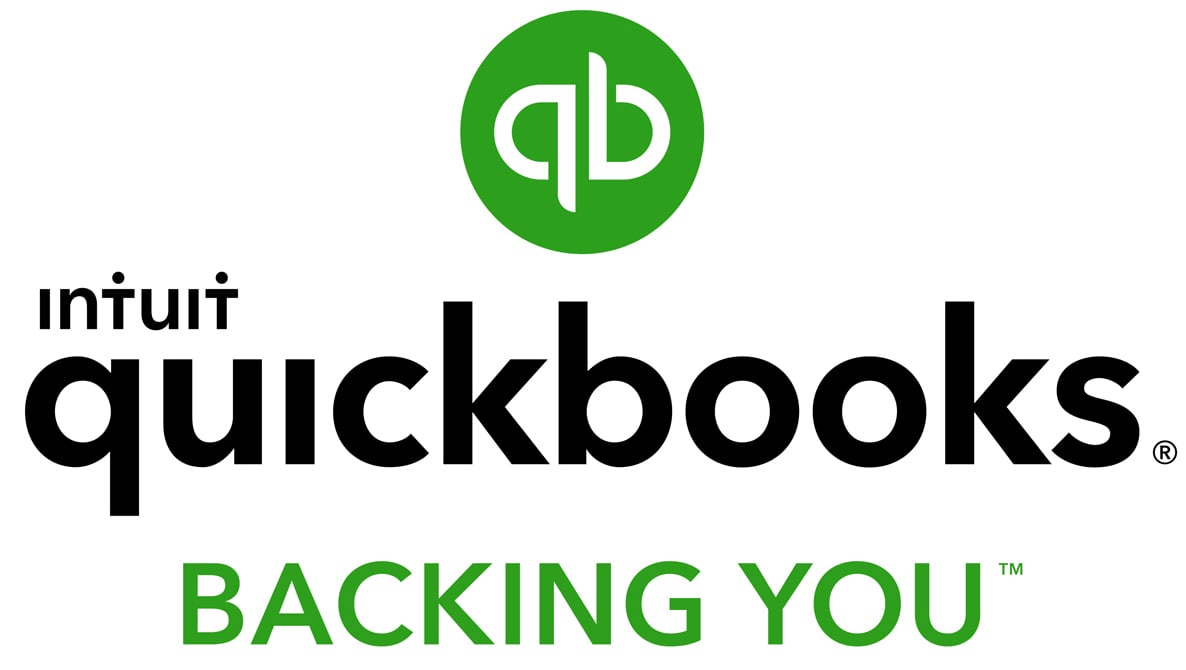
Featured
QuickBooks Online
Smarter features made for your business. Buy today and save 50% off for the first 3 months.

