GoDaddy Bookkeeping: Everything You Need to Know
As a freelancer, contractor, or sole proprietor, you’ll more than likely want to utilize a platform that allows you to streamline your financial processes—however, you probably don’t need all of the features (or the cost) of a traditional business accounting software.
In this case, you’re probably actually looking for a bookkeeping software—a system that can help you manage your books so that you’re organized, prepared for taxes, and have more time to devote to your actual business. If this sounds like the type of platform that you need, you might consider a simple and affordable bookkeeping system, like GoDaddy Bookkeeping.
What can GoDaddy Bookkeeping offer your business? Is GoDaddy Online Bookkeeping the right solution for you?
We’re here to help you find out.
In this GoDaddy Bookkeeping review, we’ll break down the different plans, features, and pricing of this software—as well as discuss top alternatives—providing you with all of the information you need to determine whether GoDaddy Bookkeeping will meet your business’s needs.
GoDaddy Online Bookkeeping: The Basics
Let’s start our GoDaddy Bookkeeping review with the basics.
You may have heard of GoDaddy before in another context—as the domain hosting service for small business websites.
Although GoDaddy does offer domain hosting, they also provide the online bookkeeping service that we’re discussing, aptly called GoDaddy Bookkeeping.
This bookkeeping service emerged from GoDaddy’s acquisition of the software company Outright Accounting and now the software falls under the GoDaddy brand name.
This brief background aside, like any other web-based bookkeeping software, GoDaddy Bookkeeping allows you to digitize, automate, and optimize your bookkeeping processes. This being said, GoDaddy Bookkeeping differs from accounting software in that typically, accounting software platforms will automate your books and provide insights on your business’s financial data.
In this case, the GoDaddy Online Bookkeeping software is strictly about managing your books—with tools for invoicing, reconciliation, and tax preparation.
- Low price
- Tools for freelancers and contractors
- Direct integration with online selling platforms
- No free option
- Single user only
- Extremely limited capabilities
GoDaddy Online Bookkeeping: The Different Plans
Now that you have an overview of how the GoDaddy Bookkeeping service works, let’s dive into the details.
There are three GoDaddy Online Bookkeeping software plans—Get Paid, Essentials, and Premium. Each plan is priced on a monthly subscription basis, with increasing features included in the higher-level plans.
On the whole, however, all of the GoDaddy Bookkeeping options allow you to:
- Manage your finances
- Set up your account in minutes
- Automatically create and send invoices
- Accept credit and debit card payments on your smartphone
- View basic business reports, like your profit and loss statement
Based on these capabilities, and as we’ve mentioned, you can see that the GoDaddy platform is designed for bookkeeping vs. accounting.
GoDaddy Bookkeeping Get Paid Plan
The first and most basic version of GoDaddy Bookkeeping is the Get Paid plan.
With an affordable price and limited capabilities, the GoDaddy Bookkeeping Get Paid plan will work well for contractors or freelancers who want to digitize their business finances beyond a simple spreadsheet.
Let’s learn more.
Get Paid Pricing
The most affordable of the three GoDaddy Online Bookkeeping options, the Get Paid plan will cost $4.99 per month.
Additionally, if you want to be able to accept payments online for your invoices through GoDaddy Bookkeeping, you’ll need to work with either Stripe or Paypal—and pay the associated processing costs from the provider you choose.
For both Stripe and PayPal, you’ll pay 2.9% + $0.30 per transaction to accept online payments.
Get Paid Capabilities
With the Get Paid GoDaddy Bookkeeping plan, you’ll receive the following account features:
- Single user access
- Create, send, and track invoices and estimates
- Accept payments from your mobile device
- Track mileage and time
- Business reports for the current year
- Use the GoDaddy Bookkeeping mobile app (Android or iOS) to check sales, account balances, and mileage tracking
GoDaddy Bookkeeping Essentials Plan
The next step up for GoDaddy Online Bookkeeping will be the Essentials plan.
This version of GoDaddy Bookkeeping will offer greater tools for managing financial transactions and taxes—making it suitable for small online and home-based businesses in addition to freelancers and contractors.
Let’s dive in.
Essentials Pricing
The GoDaddy Bookkeeping Essentials plan will cost $9.99 per month.
Additionally, just like with the Get Paid plan, if you want to be able to accept invoice payments online, you’ll have to pay the associated processing fees from Stripe or PayPal.
Essentials Capabilities
With this GoDaddy Online Bookkeeping plan, you’ll be able to access all of the capabilities that are included with the Get Paid plan, plus:
- Unlimited business reports
- Tax worksheets like Schedule C and sales tax
- Automatically import bank and credit card transactions
- Automatically import sales data from PayPal, eBay, Etsy, and Amazon
GoDaddy Bookkeeping Premium Plan
The last GoDaddy Bookkeeping plan available for small business owners is the Premium plan.
This is the most expensive of the three plans—although still very affordable—and provides additional capabilities for businesses with recurring customers.
Let’s discuss the details.
Premium Pricing
The GoDaddy Online Bookkeeping Premium plan will cost $14.99 per month.
As with the Get Paid and Essentials plans, you’ll need to pay the associated credit card processing fees from Stripe or PayPal to accept online payments for your invoices.
Capabilities
With the GoDaddy Bookkeeping Premium plan, your features will be virtually the same as the Essentials plan. The only additional capability you’ll receive with this plan is the ability to set up and schedule recurring invoices for customers.
GoDaddy Online Bookkeeping: The Advantages
Now that we’ve gone through the features and pricing of each of the three plans, let’s continue our GoDaddy Bookkeeping review by discussing the pros and cons of this software.
First, we’ll discuss three of the most notable benefits of the GoDaddy Online Bookkeeping platform.
Price
With the most expensive GoDaddy Bookkeeping plan only costing $14.99 per month, there’s no doubt that price is one of the biggest benefits of this platform.
Plus, at $4.99 per month, the GoDaddy Bookkeeping Get Paid plan is going to be one of the most affordable business bookkeeping solutions out there.
Tools for Freelancers and Contractors
As we’ve mentioned, GoDaddy Online Bookkeeping is designed particularly for self-employed entrepreneurs, and therefore, another of its most notable benefits is the features it offers specifically for these professionals.
With GoDaddy Bookkeeping, you can not only invoice and accept payments but also track mileage and time and prepare tax worksheets as well. For freelancers and contractors who need to bill based on time and mileage, these tools will be particularly useful. Plus, with the complexities involved in self-employment taxes, GoDaddy Bookkeeping’s tax features will help business owners simplify and manage that process.
Direct Integration With Online Selling Platforms
Finally, one of the most unique advantages of GoDaddy Online Bookkeeping is the platform’s direct integration with online selling platforms like Amazon, eBay, and Etsy.
Although you have to opt for the Essentials or Premium plan to utilize this integration, this capability can be particularly useful for business owners who sell on those platforms. With GoDaddy Bookkeeping, these online sellers will quickly and easily be able to manage their finances with automatic access to their sales data within one system.
GoDaddy Online Bookkeeping: The Disadvantages
With these advantages in mind, let’s break down some of the downsides of GoDaddy Online Bookkeeping.
Here are three to consider:
No Free Option
Although we listed price as one of GoDaddy Bookkeeping’s top benefits, it’s worth considering that its price can be a downside as well.
To explain, even though each of the GoDaddy Online Bookkeeping plans come at a low cost, they don’t compare to other solutions on the market. There are alternative platforms, like Wave accounting and ZipBooks, which both offer free software, with greater capabilities than GoDaddy.
Therefore, if you’re looking for a platform to provide you with bookkeeping or accounting essentials, you can probably find a free solution that will meet your needs.
Single User Only
Another downside of GoDaddy Bookkeeping is regardless of which of the three plans you choose, you’ll only ever be able to attach a single user to your account. Therefore, if you want a business partner, employee, or even business accountant to take a look at your bookkeeping, you’ll have to let them use your account information—which is not ideal for security.
This being said, if you need more collaboration with regard to your business finances, you’ll want to look for bookkeeping or accounting alternatives that allow for multi-user access.
Extremely Limited Capabilities
Finally, as we’ve alluded to already in this GoDaddy Bookkeeping review, another of the most notable drawbacks of this platform is that—on the whole—it’s very limited in its functionality.
Although any of the GoDaddy plans will allow you to invoice, accept payments, track mileage and time, prepare for your business taxes, and import transactions—these are extremely basic functions that any other bookkeeping or accounting software can offer—and even at a lower cost.
Additionally, whereas most bookkeeping or accounting platforms will offer features such as project management, multi-user access, multi-currency capabilities, customer management, integration options, and more, GoDaddy Online Bookkeeping is lacking in all of these areas, even with their Premium plan.
Therefore, with these limitations, it’s hard to say that GoDaddy is a preferable option to some of the more robust (and even free) solutions out there.
GoDaddy Bookkeeping: Top Alternatives
Before you decide whether GoDaddy Bookkeeping is the right bookkeeping service for your small business, you’ll want to explore some of the top alternatives on the market. As we’ve mentioned, there are both bookkeeping and accounting software solutions that may be able to better fulfill your needs.
This being said, here are three different options you might consider as alternatives to GoDaddy Online Bookkeeping.
Wave Accounting
For a GoDaddy Bookkeeping alternative that can manage your business’s bookkeeping and accounting—and is completely free—you might consider Wave accounting.
With Wave, you’ll have access to unlimited users, bank and credit card connections, and income and expense tracking. Additionally, you’ll be able to manage sales taxes, multiple currencies, multiple businesses, a variety of reports, and even connect Wave’s paid payments or payroll add-ons if you so choose.
Although Wave does not include the same time and mileage tracking capabilities that GoDaddy Bookkeeping offers, it provides greater functionality in nearly every other bookkeeping facet—and of course, it’s free.
Moreover, on the whole, Wave is known for their intuitive platform, ease of use, and approachability for all kinds of small business owners.
Therefore, if you’re looking to manage and streamline your financial processes at the lowest possible cost, you’ll certainly want to consider Wave accounting as a GoDaddy Bookkeeping alternative.
QuickBooks Self-Employed
On the other hand, if you need the mileage and time tracking features that GoDaddy Bookkeeping offers, you might instead consider QuickBooks Self-Employed as an alternative.
The simplest product in the QuickBooks suite, QuickBooks Self-Employed, as per the name, is designed for self-employed professionals to manage their finances. QuickBooks Self-Employed is available in three different plans, each with increasing tax capabilities. Even with the most basic version of this software, however, you’ll be able to send and track invoices, separate your personal and business expenses, maximize your Schedule C deductions, estimate your quarterly taxes, and track your mileage.
Additionally, QuickBooks Self-Employed gives you access to their mobile app, as well as the benefit of the vast QuickBooks network of experts and community members.
This being said, the most basic QuickBooks Self-Employed plan—with nearly the same features as GoDaddy Bookkeeping, only costs $10 per month.
Therefore, if you’re a freelancer or contractor looking for an approachable, affordable, and tried-and-true solution to streamlining your finances, QuickBooks Self-Employed is worth considering as an alternative to GoDaddy Online Bookkeeping.
Zoho Books
Finally, for a GoDaddy Bookkeeping alternative that offers affordability, time tracking tools, and extended bookkeeping and accounting features, you might look into Zoho Books.
Zoho Books offers four plans and the first of which, Zoho Books Free, is completely free. With this plan, you’ll not only have access to bank reconciliation, invoices, and online payments, but also expense tracking, chart of accounts, a client portal, 1099 tracking, payment reminders, and more.
The Free plan, however, limits you to one user and one accountant, and doesn’t offer some of the broader bookkeeping features you’ll receive with the Standard plan ($20 per month) or Professional plan ($50 per month)
Nevertheless, compared to any of the GoDaddy Bookkeeping plans, Zoho Books can offer significant functionality at an extremely affordable cost. Moreover, with their higher-level plans, Zoho Books gives you a greater opportunity for business growth and expansion within the same accounting platform.
GoDaddy Online Bookkeeping: The Bottom Line
We’ve reached the conclusion of our GoDaddy Bookkeeping review—and therefore, the final decision is up to you.
As you know your business best, only you can decide which bookkeeping or accounting software will fulfill your needs. However, although GoDaddy Online Bookkeeping may be an affordable, viable option for freelancers and contractors looking to manage their finances, it’s difficult to say that it’s preferable to any of the alternatives on the market.
With options like Wave, Zoho Books, QuickBooks Self-Employed, and more—there are both free accounting software solutions, as well as more feature-rich platforms—that may be able to serve you better than GoDaddy.
At the end of the day, though, the choice is up to you. This being said, however, if you want to see firsthand how GoDaddy Bookkeeping operates, we’d recommend taking advantage of the live tour on their website to get a clearer sense of whether this software will work for your business.

Randa Kriss
Randa Kriss is a senior staff writer at Fundera.
At Fundera, Randa specializes in reviewing small business products, software, and services. Randa has written hundreds of reviews across a wide swath of business topics including ecommerce, merchant services, accounting, credit cards, bank accounts, loan products, and payroll and human resources solutions.
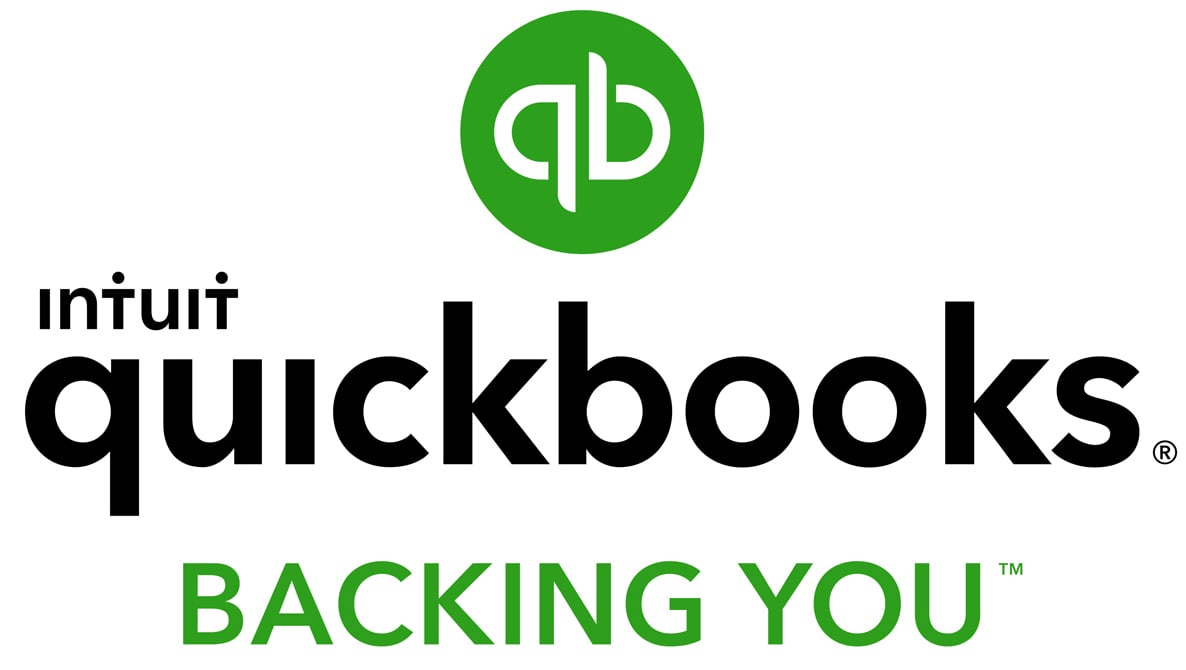
Featured
QuickBooks Online
Smarter features made for your business. Buy today and save 50% off for the first 3 months.