QuickBooks for Nonprofits: Everything You Need to Know
Just because your business is a nonprofit doesn’t mean you don’t need to lend a keen eye to your finances.
In fact, any nonprofit founder will know that the exact opposite true—adhering to a tight budget and reporting your spending to your board is enough to make anyone become an accounting perfectionist. Moreover, as a result of the unique legal and financial setup of nonprofits, these organizations might have a more difficult time navigating all of their options for business accounting software.
This being said, if you’re looking for the right accounting software for your nonprofit, you might be researching QuickBooks for nonprofits. After all, QuickBooks is one of the most well-known, popular, and tried-and-true accounting solutions for a variety of businesses.
Nevertheless, you may be wondering—what are the best options for QuickBooks for nonprofits? What QuickBooks for nonprofits solution, if any, is right for my business? Overall, what should I be looking for when comparing nonprofit accounting software options?
We’ll answer all of these questions, and more, in our QuickBooks for nonprofits guide—so you have all of the information you need to find the best accounting solution for your nonprofit.
QuickBooks for Nonprofits: Top Options
If you’re looking for the best QuickBooks for nonprofits solution, you’re starting your accounting software search in a great place. Once again, QuickBooks is one of the most popular small business accounting solutions, known for their robust features, variety of options, and overall usability. However, with the specific financial requirements of running a nonprofit organization, you may be wondering if there is a QuickBooks software designed exclusively for nonprofits.
Unfortunately, while there is not one exclusive “QuickBooks for nonprofits” software, there are a number of QuickBooks solutions that can meet the needs of a nonprofit, especially those looking for affordability and flexibility.
Therefore, let’s explore the various options you have if you’re looking for a QuickBooks for nonprofits solution—including QuickBooks Online and QuickBooks Desktop.
QuickBooks Online for Nonprofits
One of the best options for nonprofit accounting software is QuickBooks Online.
Although not specifically designed for nonprofits, QuickBooks Online can nevertheless meet the needs of nonprofit organizations in a variety of ways.
First, regardless of which of the four different versions of QuickBooks Online you choose, you can set up your account as a nonprofit, which will allow you to change the normal settings to make them specific to your industry.
To explain, once you set up your QuickBooks Online for nonprofits account, you’ll be able to change “customers” to “donors” and “income and expenses” to “revenue and expenditures.” You’ll also be able to utilize fund accounting and manage settings for pledges, donations receivable, gifts in kind, and membership dues.
Moreover, when using QuickBooks Online for nonprofits, you’ll be able to integrate with third-party tools, like Fundly or DonorPerfect, in order to expand your nonprofit-specific capabilities within your accounting software even further.
Plus, with QuickBooks Online, you’ll be able to take advantage of the platform’s robust feature set, flexibility, and accessibility that all kinds of business owners find useful.
Let’s take a deeper look at the four QuickBooks Online for nonprofits options you can choose from.
Simple Start
The most basic and most affordable of all the QuickBooks for nonprofits options is QuickBooks Online Simple Start.
With the current deal from QuickBooks, Simple Start will only cost $12.50 for the first three months of your subscription and then will cost $25 per month after that. If you opt for this version of QuickBooks Online, you’ll receive web-based account access for one user that includes the following capabilities:
- Track revenue and expenditures
- Sync your nonprofit bank account
- Capture and organize receipts
- Maximize tax deductions
- Invoice and accept payments or donations
- Create a list of members and donors
- Run basic reports
- Send estimates
- Track sales and sales tax
- Manage 1099 contractors
- Access your QuickBooks for nonprofits data using the mobile app
- Integrate with hundreds of third-party apps
Therefore, if you’re looking for the most affordable QuickBooks Online for nonprofits option—Simple Start will be the solution for you.
Essentials
The next step up from QuickBooks Online Simple Start is Essentials. With this QuickBooks for nonprofits option, you’ll have access to all of the features included with Simple Start, as well as the ability to add up to three users, manage your nonprofit bills, and track employee time.
QuickBooks Online Essentials will cost $50 per month, with a current discounted price of $25 per month for the first three months of your subscription.
Plus
If you want to be able to do more within your QuickBooks for nonprofits accounting software, you might then consider the QuickBooks Online Plus plan.
The most popular of all the QuickBooks Online options, Plus includes all of the features of both Simple Start and Essentials, as well as:
- Up to five users
- Track inventory
- Track project profitability
- Track your budget by programs or funds
- Create advanced custom reports by the fund, program, board member, donor, or grant
For this version of QuickBooks Online for nonprofits, you’ll pay a $80 monthly fee, discounted to $40 per month fee for the first three months of your subscription with the current QuickBooks deal.
Advanced
Finally, the last QuickBooks Online for nonprofits option is the Advanced plan. This option will give you the greatest capabilities to manage your nonprofit finances, but will also be the most expensive of the four QuickBooks Online versions.
In addition to the features of the previous three plans, QuickBooks Online Advanced will offer:
- Up to 25 users
- Pay nonprofit bills
- Smart reporting powered by Fathom
- Accelerated invoicing
- Custom user permissions
- Premium customer support with QuickBooks Priority Circle
With all of this functionality, the Advanced plan will cost $180 per month, with the current discount for the first three months of your subscription bringing the monthly price down to $90.
Additionally, for any of the four QuickBooks Online for nonprofits options, you also can choose to surpass the discount and instead opt for a 30-day free trial. Moreover, for the QuickBooks Online Plus or Advanced plan, you can use TechSoup to purchase the software at a discounted nonprofit rate.
QuickBooks Desktop for Nonprofits
If you’d prefer a local accounting software to manage your nonprofit finances, you might consider one of the versions of QuickBooks Desktop, instead of QuickBooks Online. Like QuickBooks Online, there are multiple desktop-based QuickBooks for nonprofits options to choose from—each of which has different pricing and capabilities.
When it comes to QuickBooks Desktop, then, you can choose QuickBooks Pro, Premier, or even Enterprise. Each of these solutions, like their web-based counterparts, offers robust features that can benefit nonprofit organizations. In particular, QuickBooks Premier allows you to select a nonprofit-industry edition, which will provide functionalities designed specifically for nonprofits.
All of this being said, let’s explore the details of the desktop-based QuickBooks for nonprofits solutions you have to choose from.
QuickBooks Pro
QuickBooks Pro is the first option for the desktop-based versions of QuickBooks for nonprofits. With QuickBooks Pro, you’ll be able to manage your nonprofit finances and accounting needs, choosing from one of two options.
First, with the basic QuickBooks Pro, you’ll be able to download the desktop-based software for a one-time payment of $399.99. This QuickBooks for nonprofits option will give you the ability to:
- Sync nonprofit bank accounts
- Track revenues and expenditures
- Create and send custom estimates and invoices
- Run over 100 different financial reports
- Accept payments and donations
- Create a list of members and donors
- Allow access for up to three users
- Manage bills and accounts payable
- Track sales tax
- Track inventory and create purchase orders
On the other hand, you also have the option to choose QuickBooks Pro Plus, for an annual subscription of $299.99. In addition to all of the features above, Pro Plus also includes unlimited customer support, automatic data backup and recovery, and access to the latest features and updates.
Although not as flexible and mobile as QuickBooks Online, QuickBooks Pro has an impressive feature set, making it a QuickBooks for nonprofits option worth considering.
QuickBooks Premier
For even greater capabilities, including the nonprofit edition option we mentioned above, there is QuickBooks Premier. Like QuickBooks Pro, QuickBooks Premier is available in Premier or Premier Plus and is similarly priced. QuickBooks Premier will cost a one-time payment of $649.99, whereas Premier Plus will cost an annual subscription of $499.99.
In addition to the features of Premier, this QuickBooks for nonprofits option will include:
- Up to five users
- Run over 150 industry-specific reports
- Create sales orders
- Track costs for products and inventory
- Set product and service prices by customer type
Plus, by choosing the nonprofits edition, you’ll be able to create end-of-year donation statements, create form 990, run donor contribution summary reports, and more.
Once again, if you opt for Premier Plus, you’ll receive all of the Premier features, with the added benefits of unlimited customer support, automated data backup and recovery, and easy software upgrades.
Therefore, although Premier might be expensive out of the gate, this QuickBooks for nonprofits option can provide the greatest industry-specific tools to help you manage your nonprofit finances and accounting tasks.
And with QuickBooks Premier, you also have the option to purchase the software at a nonprofit discounted rate through the Intuit Donor Program with TechSoup.
QuickBooks for Nonprofits: What to Look for in Nonprofit Accounting Software
Now that we’ve discussed the various QuickBooks for nonprofits options—and how their features and pricing might be able to accommodate your organization—let’s take a step back. Generally, what kind of features should your nonprofit be looking for when choosing accounting software?
On the whole, whether exploring QuickBooks for nonprofits or other accounting solutions, you’ll want to keep an eye out for the following capabilities in order to best serve your organization’s needs. Let’s dive into the details.
Donor Tracking
First and foremost, you’ll want your nonprofit accounting software to be able to track your donors—especially since, more than likely, a majority of your working capital will come from recurring donors. Therefore, maintaining contact with your donors is much more than just a nicety—it’s a fundamental financial process for any nonprofit.
This being said, then, you’ll want your accounting platform, QuickBooks or otherwise, to be able to add and edit donor profiles, track their relationship with your business, and generate donor-related reports. Moreover, you’ll want your system’s donor capabilities to be both comprehensive and user-friendly.
Budget Maintenance
Since your nonprofit will be working within a unique and possibly stringent financial structure, you’ll want to ensure that the accounting software you choose can accommodate your specific processes. Therefore, with any QuickBooks for nonprofits option, or other platforms, you’ll want to be sure you have tools to precisely manage your budget, in order to fulfill your legal obligation to return any profit you access back into your business operations.
This being said, important features to look for may include syncing bank and credit card accounts; industry-specific reports; and receipt, bill, and revenue categorization. On the whole, any automation an accounting software can offer to streamline your nonprofit budget processes will be particularly beneficial.
Process Donations
Although not all accounting software platforms include the ability to accept payments, many of those that don’t at least give you the ability to connect a third-party payment tool. Since donations are integral to the financial processes of a nonprofit, you’ll want to look for accounting software that can accommodate donation payments.
Ideally, your accounting solution or third-party payment tool will allow you to accept and process donations made by credit cards, debit cards, or ACH deposit and give you the ability to record other types of payments, like physical checks or cash.
Board Reports
In many cases, your nonprofit will have to report to your board with any financial decisions you make. Therefore, in order to streamline board presentations and reports, you’ll want accounting software that can help you extract and synthesize your financial data.
You’ll want your accounting platform, then, to allow you to run custom financial reports—where you can organize your data based on the categories that are important to your nonprofit organization, such as donors, donations, pledges, members, and more.
Ideally, the reports you run within your accounting software should help you automate the board presentation process and allow you to communicate effectively with your board members and other stakeholders.
Team Collaboration
Last but certainly not least, you’ll want your nonprofit accounting software to accommodate team collaboration. Between employees, board members, accountants, and more—your nonprofit will have many different individuals involved in your financial processes.
Therefore, it’s all the more important that your accounting platform allows you to facilitate collaboration between all of these stakeholders. This being said, some specific features to look for may include: multiple users, business accountant access, employee time tracking, project management tools, custom user permissions, and payroll integration.
QuickBooks for Nonprofits: Top Alternatives
Although there’s no doubt that any of the QuickBooks for nonprofits options may serve your business well, it’s also worth considering the other accounting software solutions on the market.
For example, if you’re looking for an accounting platform designed exclusively for nonprofit organizations, you might consider Aplos. With features like nonprofit customer relationship management, donor management, fund accounting, fundraising tools, online donations and payments, and event registration, Aplos is certainly a strong QuickBooks for nonprofits alternative.
On the other hand, if you’re a small nonprofit or an organization just starting out, you might consider Wave accounting software. One of the only true free accounting software solutions on the market, Wave provides essential accounting capabilities, as well as the option to expand your functionality with their paid Payments or Payroll add-ons.
QuickBooks for Nonprofits: The Bottom Line
At the end of the day, it’s up to you to decide if any of the QuickBooks for nonprofits options we discussed is right for your business.
In order to make this decision, you’ll want to consider the specific nonprofit accounting software features you need, the budget you’re working with, and how any of the QuickBooks for nonprofits solutions will or will not meet these requirements.
Unfortunately, just like with any type of business, there’s no one-size-fits-all accounting solution for nonprofits. This being said, however, with their reliability, significant feature sets, and overall usability, there’s no doubt that the QuickBooks for nonprofits options are some of the best accounting solutions available on the market.
Nevertheless, if you’re unsure which QuickBooks for nonprofits product is right for you—or you’re still considering a QuickBooks alternative—it might be worth testing the software out for yourself with a free trial, so that you’ll have a first-hand sense of whether the platform can meet your nonprofit’s accounting needs.

Randa Kriss
Randa Kriss is a senior staff writer at Fundera.
At Fundera, Randa specializes in reviewing small business products, software, and services. Randa has written hundreds of reviews across a wide swath of business topics including ecommerce, merchant services, accounting, credit cards, bank accounts, loan products, and payroll and human resources solutions.
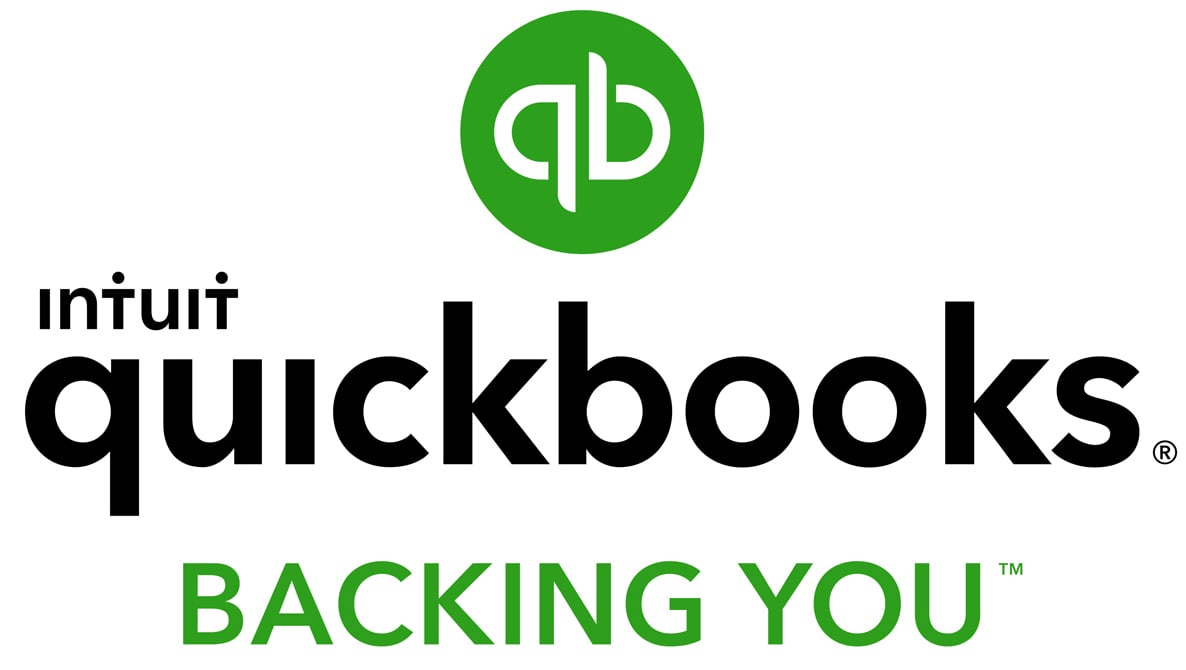
Featured
QuickBooks Online
Smarter features made for your business. Buy today and save 50% off for the first 3 months.

